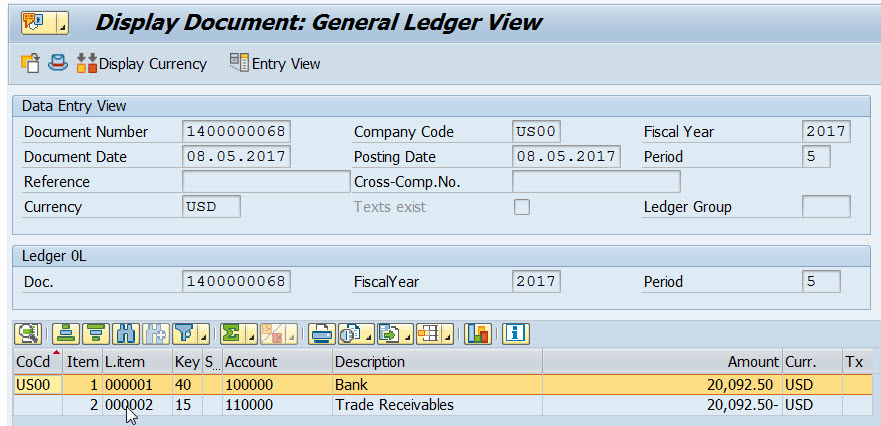Exercises and Solutions
1. Display and explain all material movement documents created.
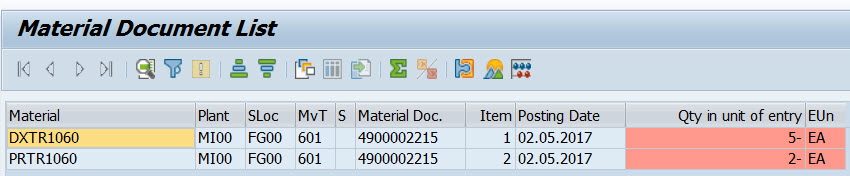
- What does MvT mean?
- Explain posting date.
2. Which activities of the case study triggered a GL posting? Display and explain the accounting document.
1. Issue Goods
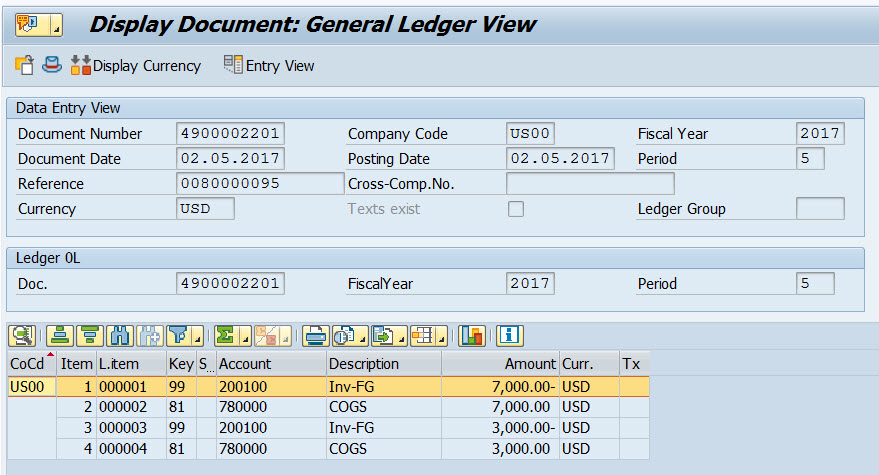
2. Create Invoice
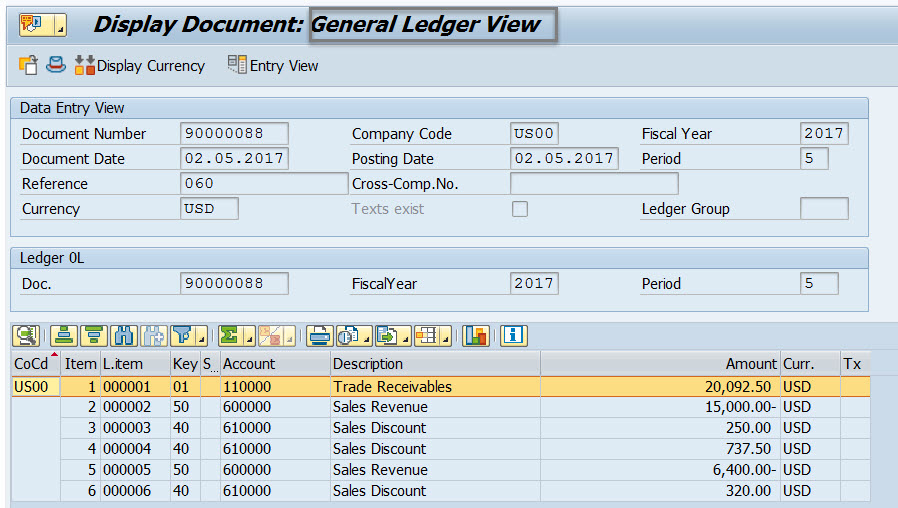
3. Receive Payment
First check the linte items posted in the account of your debitor. Maek sure to select All items. You should see a line item for the invoice and a line item for the payment. This gives you the document number of the payment for the invoice. (In real life the link may not be one-to-one)
T-CODE: FBL5N
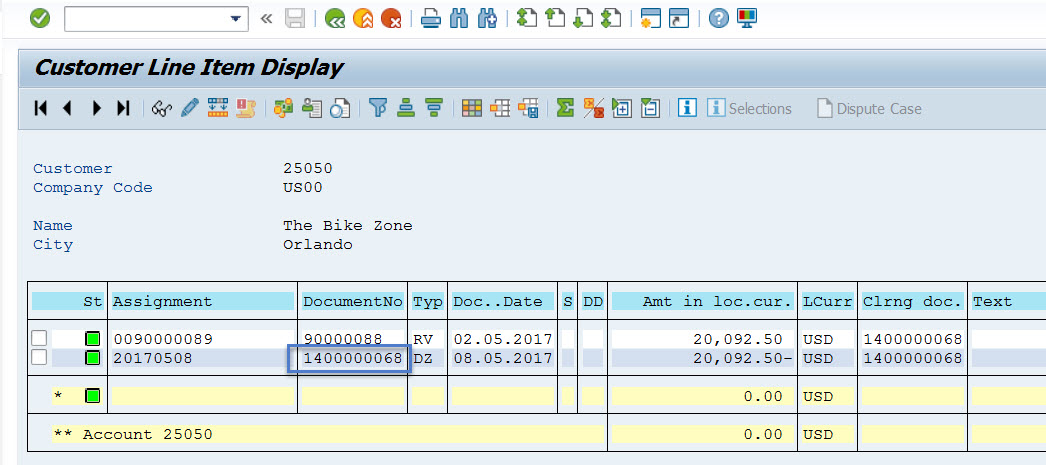
Use this number to display the document. (T-Code: FB03)